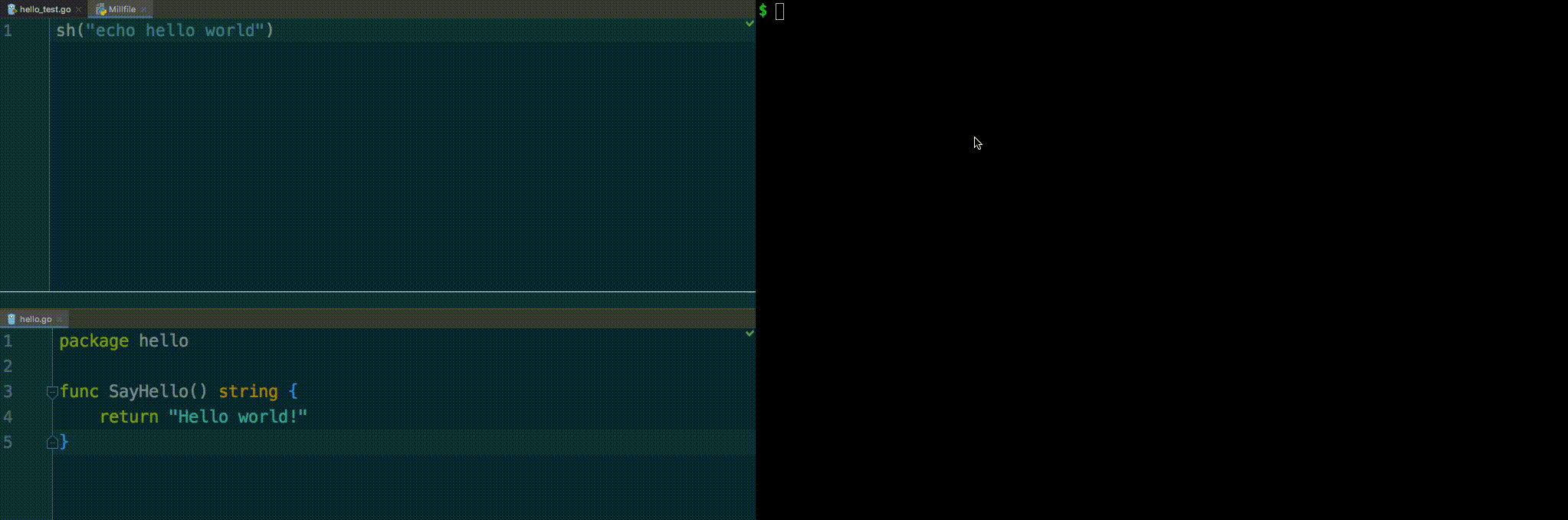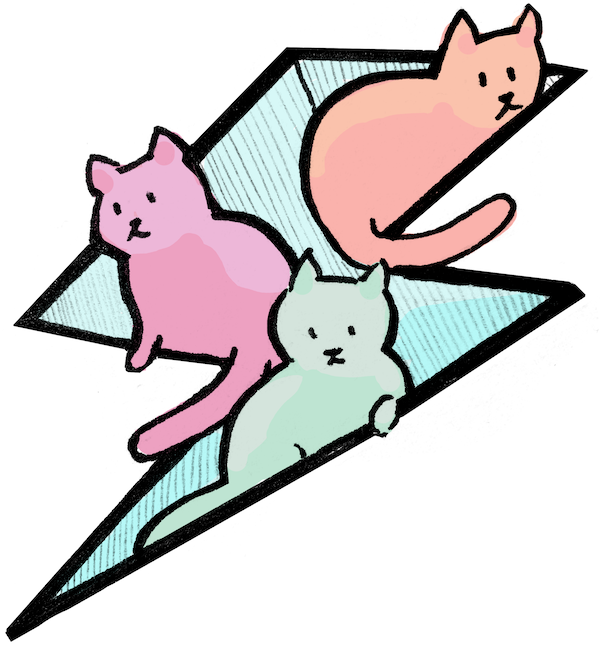
Production is for Cattle, but Development is for Pets
Kubernetes makes it easy to manage herds of cattle: lots of servers running in production.
Today we’re announcing a simple, open-source tool pets. pets makes it easy to manage herds of cats: lots of servers running on your machine that you want to keep a close eye on for local development.
The Big Idea
pets is for the cloud-service developer who has multiple servers that they run for day-to-day feature work. Maybe the servers run as bare processes. Maybe they run in containers. Or in minikube. Or in a remote Kubernetes cluster.
We should be able to express the constellation of servers independently of how we start them. A Petsfile is like a Makefile for expressing how servers start and fit together. This lets us switch back and forth quickly between servers running locally and servers running in the cloud.
When You Have Two Servers in One Repo
The simplest example of a Petsfile is when you have two servers in a single repo. This example uses the Go tools, but pets works with any programming language.
def backend_local():
server = start("go run ./cmd/backend/main.go")
return service(server, "localhost", 8080)
backend = "backend"
register(backend, "local", backend_local)
def frontend_local(b):
server = start("go run ./cmd/frontend/main.go --backend=%s" % b["host"])
return service(server, "localhost", 8081)
frontend = "frontend"
register(frontend, "local", frontend_local, deps=[backend])
Then run
$ pets up frontend
Pets ran "go run ./cmd/backend/main.go"
The service backend-local is now running
Pets ran "go run ./cmd/frontend/main.go --backend=localhost:8080"
The service frontend-local is now running
pets will automatically start frontend and all of its dependencies!
pets keeps track of which servers are currently running. You can list them with pets list :
$ pets list
Name Age
backend-local 1m
frontend-local 1m
Or tear them down with pets down :
$ pets down
Stopping backend-local
Stopping frontend-local
When You Have Two Servers in Two Repos
If you have servers in multiple repos that you want to run with pets, that’s OK too!
load("go-get://github.com/username/pets-example-backend", "backend")
def frontend_local(b):
server = start("go run ./cmd/frontend/main.go --backend=%s" % b["host"])
return service(server, "localhost", 8081)
frontend = "frontend"
register(frontend, "local", frontend_local, deps=[backend])
Then run
$ pets up frontend
The load function will use go get to fetch the repo. You can also use load with a relative path to point to another repo on your disk, if you expect the repo to be already checked out.
When You Want to Develop on Kubernetes
Lastly, let’s talk about how this works when you want to run a frontend talking to a backend server in Kubernetes. This is when pets starts to shine.
# default backend with 'pets up'
def backend_local():
server = start("go run ./cmd/backend/main.go")
return service(server, "localhost", 8080)
backend = "backend"
register(backend, "local", backend_local)
# alternate backend with 'pets up --with=backend=k8s'
def backend_k8s():
run("kubectl apply -f backend.yaml")
server = start("kubectl port-forward deployment/backend 8080:8080")
return service(server, "localhost", 8080)
register(backend, "k8s", backend_k8s)
Then, from the frontend repo, run:
$ pets up frontend --with=backend=k8s
Pets ran "kubectl apply -f backend.yaml"
Pets ran "kubectl port-forward deployment/backend 8080:8080"
The service backend-k8s is now running
Pets ran "go run ./cmd/frontend/main.go --backend=localhost:8080"
The service frontend-local is now running
Now you have a local frontend talking to a cloud-based backend. As you run more and more services, pets helps you to run them in increasingly complicated combinations.
For more documentation, check out pets on Github. Have fun!
Originally posted on the Windmill Engineering blog on Medium