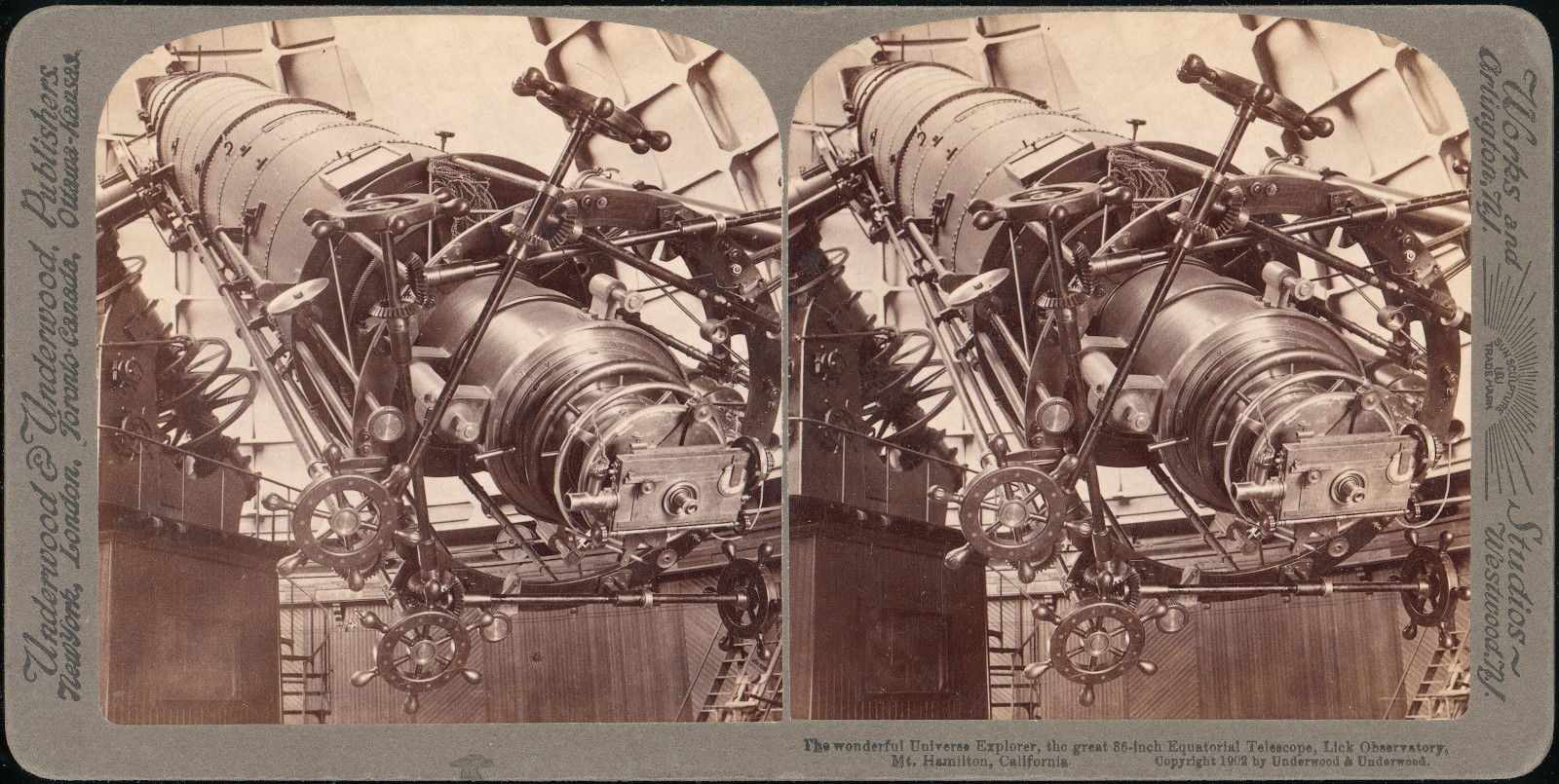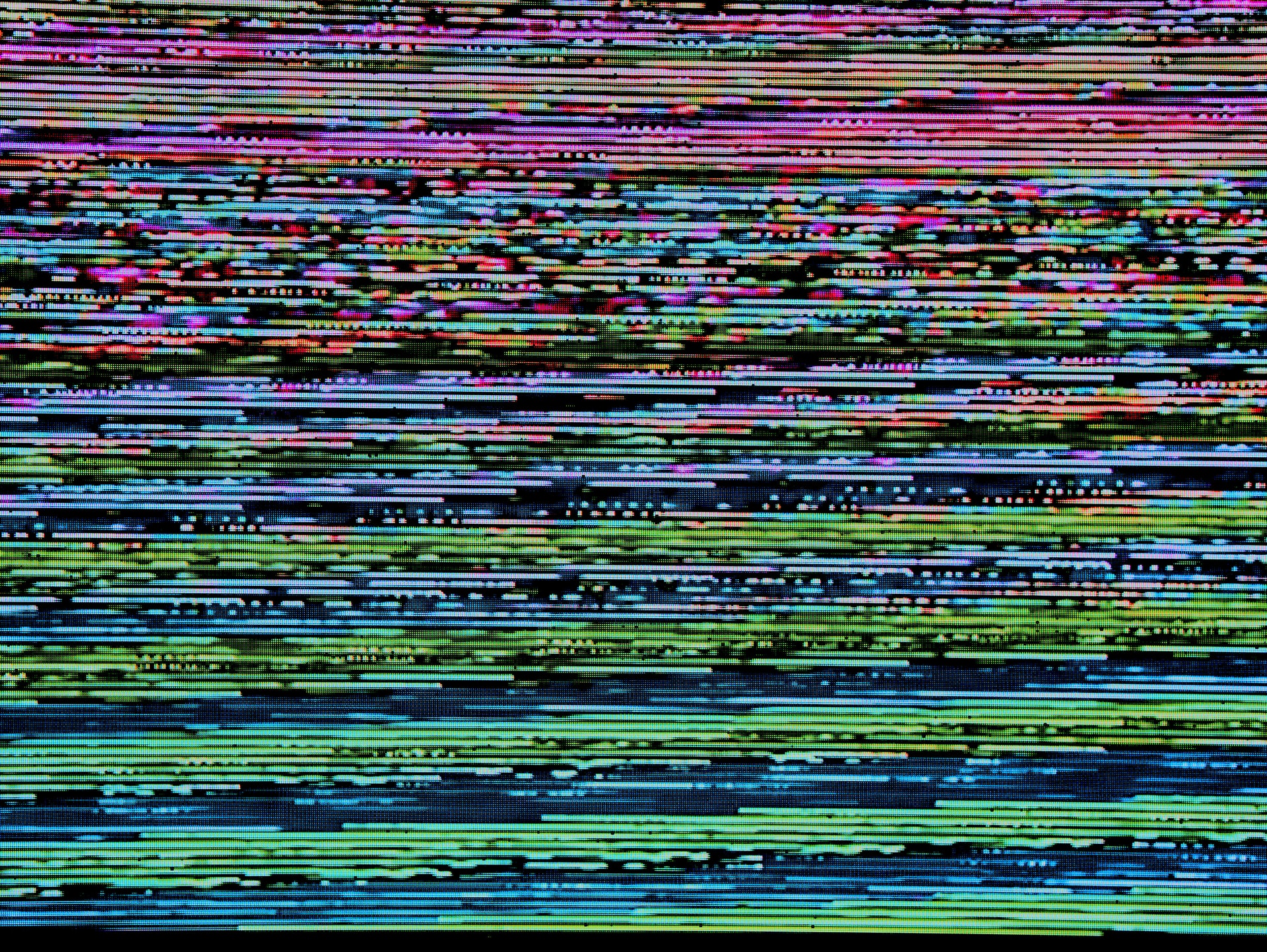The Kubectl with a Thousand Faces
Commit of the Month / October 2019
Welcome to the Commit of the Month, the blog post series where we highlight recent work on Tilt.
October’s commit is
28f7aba7cb73d42194deaba0543be514f3c858bf
Or for you humans:
facets: show the applied k8s yaml
What Does it Do?
When you’re watching a resource in Tilt, you used to see two tabs: Logs and Alerts.
The Logs tab displays the most recent output of building and running something on Kuberenetes. That includes image build logs, pod logs, events that popped up, etc. All of it is in recency order.
The Alerts tab displays messages that we think you should look at Right Now, like build failures or pod crashes.
This commit adds data to a third tab, the Facets tab.
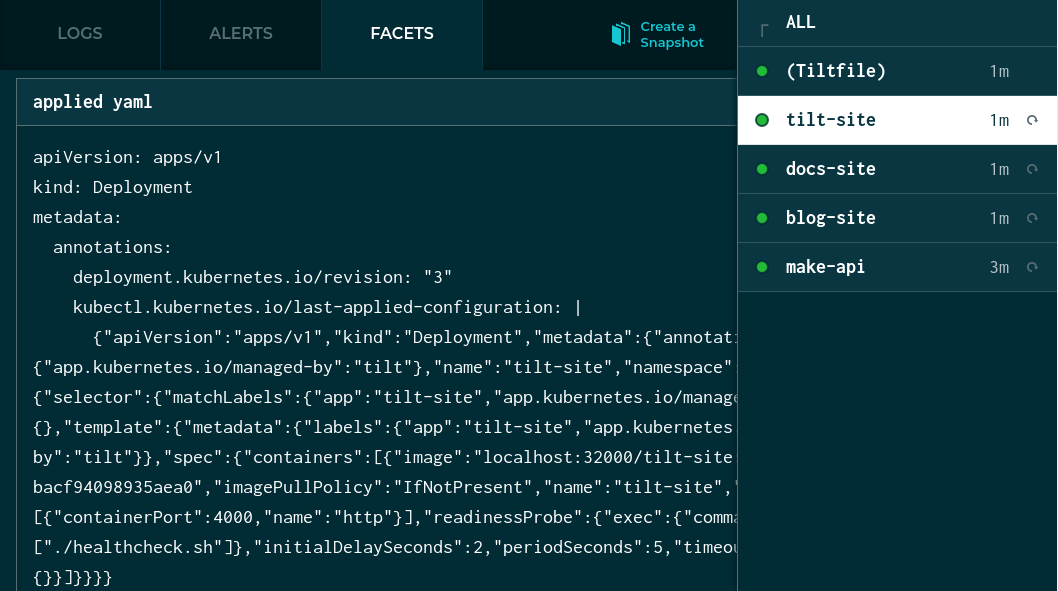
Facets are diagnostic information about your dev environment. If your dev env is misbehaving, and you’re not sure why, you can dig into the facets tab to get more detail on what Tilt knows. This includes:
- The Kubernetes objects that Tilt applied to your cluster
- The most recent build log
- The build history
Maybe these details will point to the problem. Maybe they’ll help rule out a few suspects. Maybe they won’t help at all!
Wait, Why Does it Do That?
Kubernetes exposes a ton of its internal state via
its API. kubectl lets you systematically query most of that state.
That makes kubectl the
monkey’s paw of command-line
interfaces. It will always give you what you ask for. But it may not give you
what you need. A big part of learning Kubernetes is just learning how to navigate kubectl.
We want to make Kubernetes a pleasant development environment for everyone, not
just kubectl pros.
On team Tilt, we spend a lot of time talking about how to make the right information available when you need it. We don’t want to hide information from you. But we also don’t want to overwhelm you with irrelevant dumps of Tilt’s internal state.
How does a vague idea to display some internal Kubernetes detail evolve into an essential “check engine” light?
The Facets tab is a laboratory where we try out new displays. When we’re hacking on our own projects and have a problem, we check the Facets tab to see if the data helps. As we put this to use and watch other teams play with it, we expect to get a better sense of when this information should “pop up” in other places in the interface.
So the next time you’re puzzling over why your app is broken, check the facets tab! We’d love to know if you found it useful, or even if you didn’t.
Thanks Matt!
Further Reading
Lessons from Building Static Analysis Tools at Google, a great overview of some of the trade-offs in tooling that tries to surface high-quality information to developers.