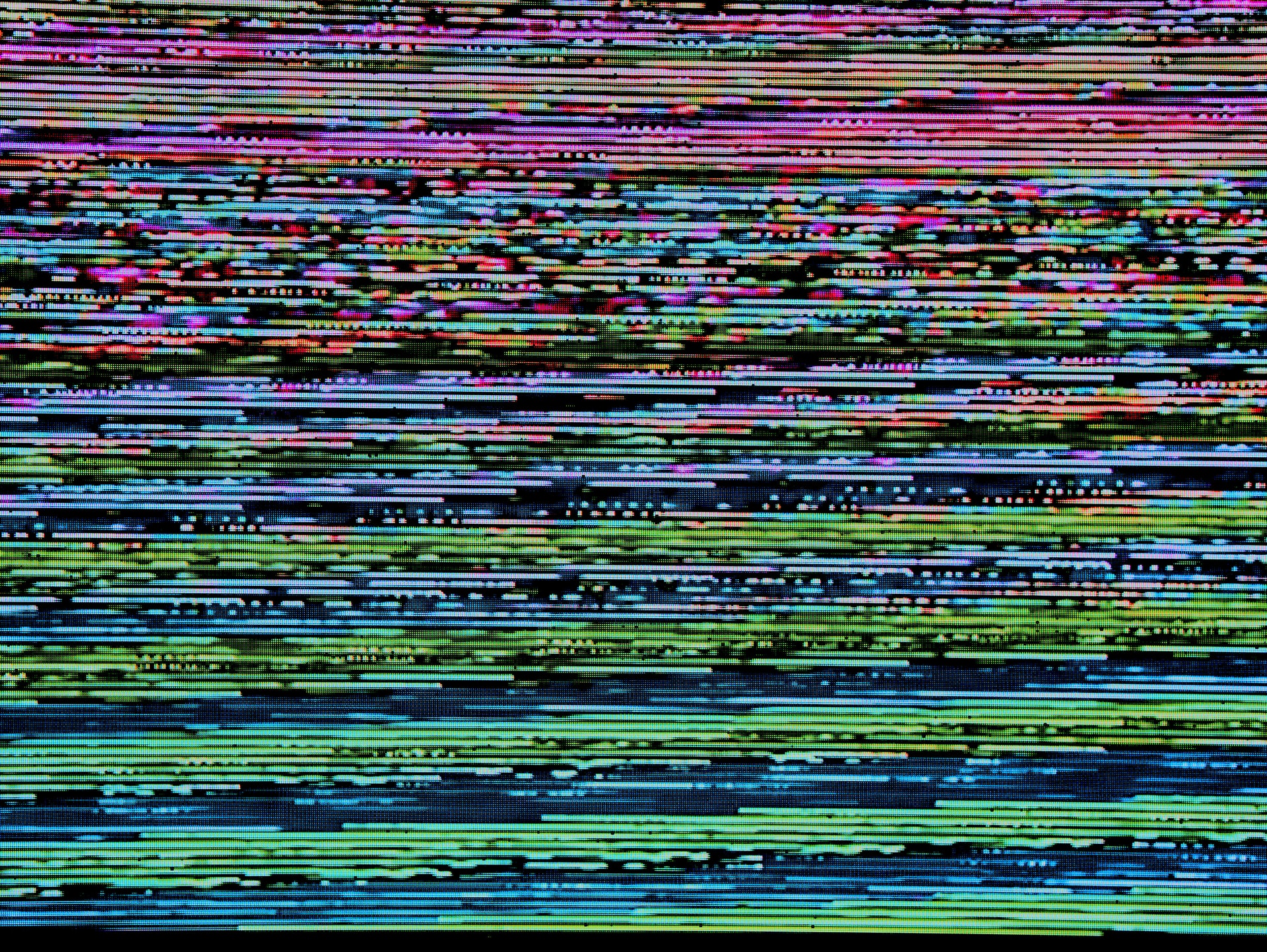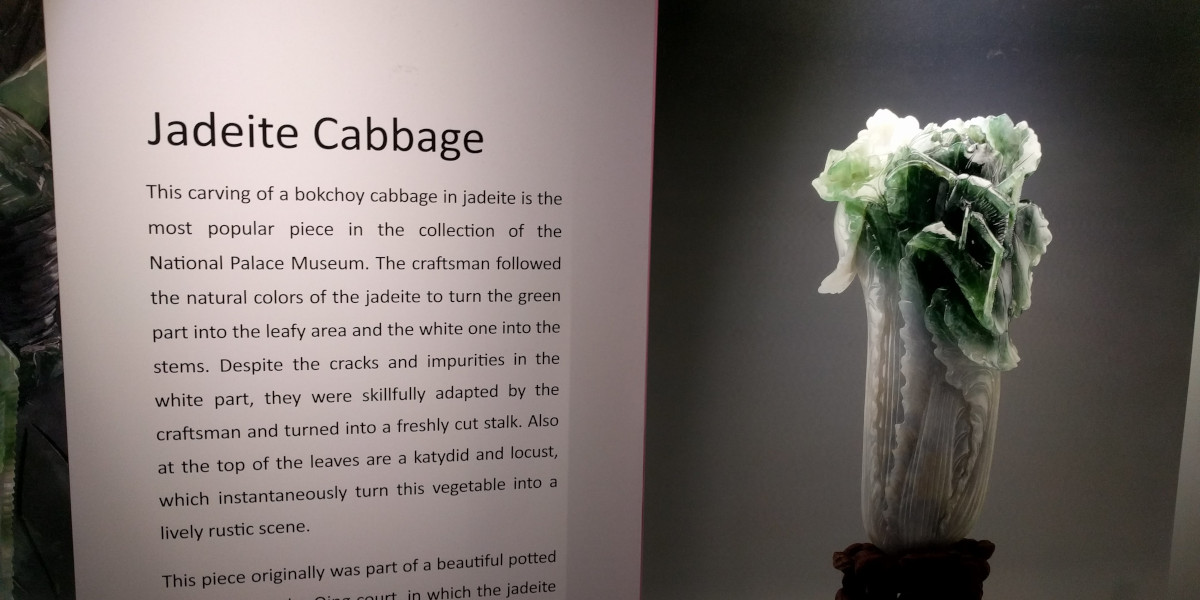
Let's Create a Toy Preview Environment Platform Using Kubernetes-in-Kubernetes!
Or: How to Make Security Professionals Alarmed at Your Remote Code Execution SAAS
On most apps I’ve worked on, we’ve needed to run our app in different environments. We had the the “real” app (prod). We had the “preview” or “staging” app that product managers, designers, and QA had access to. And we had the “dev” app for iterating on locally.
The preview and dev environments grew organically. People hacked in little quality of life improvements to make devs’ lives better. Or to make designers’ lives better. Or to make the QA teams’ lives better. “Preview” and “dev” ended up diverging a lot from each other, even though they were both “fake” environments.
At Tilt, we help teams define dev environments, whereas our friends at Shipyard help teams define preview environments.
Sometimes, Shipyard’s CEO Benjie and I argue about why dev envs and preview envs always seem to diverge so much. And if there are ways we could bring them back into alignment. We have different takes on this:
-
Benjie thinks that it should be easier to attach dev env tools to a preview env!
-
I think that it should be easier to attach sharing/preview tools to a dev env!
You might notice the obvious fallacy here. If you don’t know much about a field, you think all its problems are easily fixable.
But there’s an easy way to fix this problem! I should build a toy preview env platform and see what happens. Benjie pointed me at this ephemeralenvironments.io site they put up on how to do it. In this post, I’m going to show you what it inspired me to build, what I ended up building, and what I learned about it.
You should read this post if:
-
You’re a platform team trying to figure out how to set up dev envs and preview envs.
-
You think Kubernetes is cool and want to write a Kubernetes operator (this is a great toy project for learning about operators).
-
You’re an infra nerd who wants to run throwaway Kubernetes clusters inside an existing Kubernetes cluster as a thinly veiled excuse to call it
kink. -
You’re a normal non-infra engineer who needs a way to test SSL subdomains locally.
We will cover all these things incidentally and try to be entertaining along the way!
What I Wanted to Build
We currently have a guide for Tilt on CI.
Most of our example projects have a CI job that creates a one-time-use Kubernetes cluster, deploys servers to it, and waits for them all to be healthy.
For a preview environment platform, I wanted to create a small dashboard that let you pick a repo, a branch, and a Tiltfile from a set of preconfigured projects.
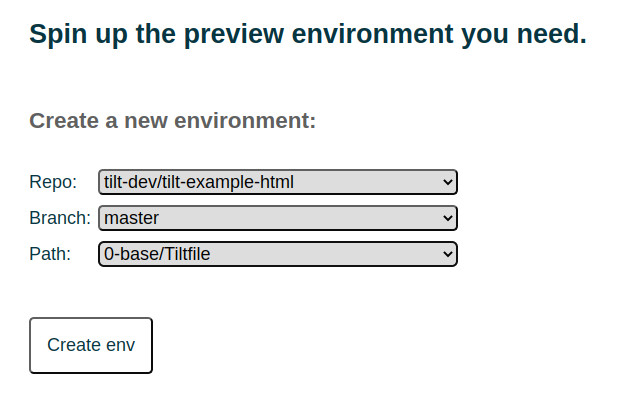
Once you choose your environment, we would create a new Kubernetes cluster, use
Tilt to set up the environment, then expose URLs for every service in the
environment. Here’s an example of what it should look like with two services:
the tilt dashboard and the example-html static HTML server.
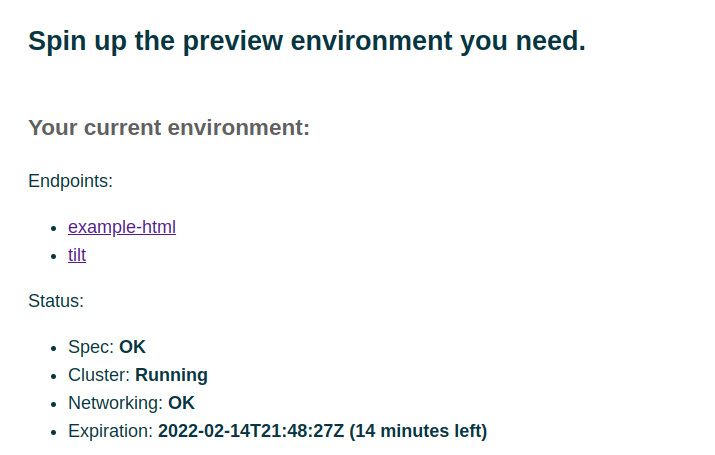
We want to be able to share this URL with other people on the team. We’ll need some sort of access control, but it’s OK if the access control is coarse-grained (e.g., everyone in my Github org.)
What I Built
My preview app is called the ephemerator!
You can try it out here:
or you can checkout the code and run it locally here:
(We call it the ephemerator as a silly play on “Ephemeral environments).
You can skip this section if you don’t care how it works.
The ephemerator consists of four services:
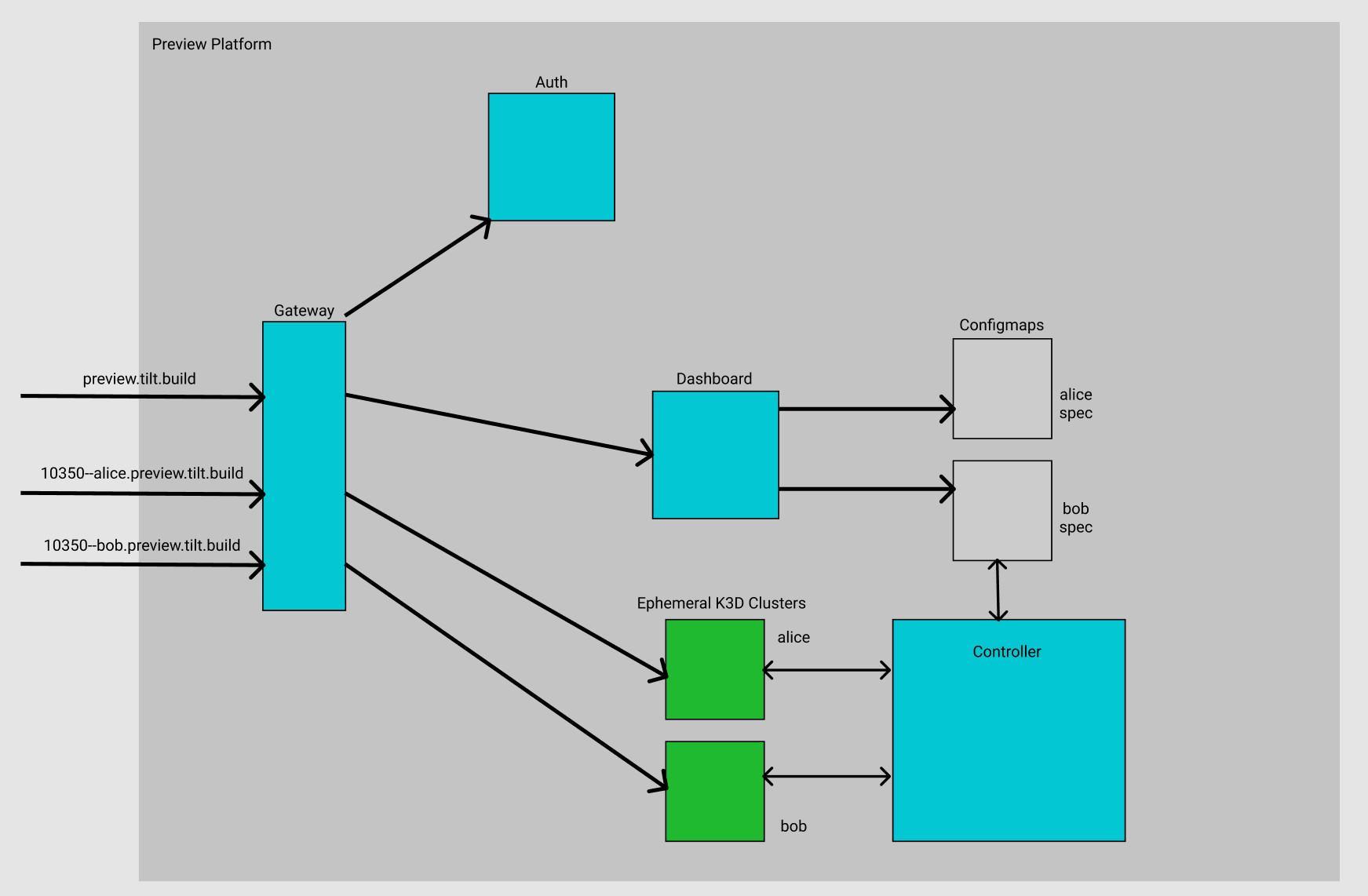
-
A dashboard that shows the status of your preview environment and lets you update the desired state (aka the spec).
-
A controller that reads the desired state, the current status, and does work to make the current status match the desired state.
-
An ingress that directs traffic. Once the environment is ready, the controller adds traffic rules to the ingress to create a subdomain for each service in the enviornment. This is an off-the-shelf Ingress NGINX Controller.
-
An auth service that authenticates people with their Github logins. This is an off-the-shelf OAuth2 Proxy. (Note that we don’t use it as a proxy. The project has grown to support non-proxy modes 😁.)
Our platform stores all its desired state as Kubernetes ConfigMaps in the namespace it runs in. When a user asks for a new environment, the dashboard creates a new ConfigMap. The controller builds on top of the excellent controller-runtime library.
The controller continuously watches the ConfigMaps for changes. When a new ConfigMap appears, it creates a pod with two containers: a standalone Docker-in-Docker container, and a Tilt Up container. The Tilt Up container creates a brand new Kubernetes cluster using K3D. Then uses Tilt to create all the services inside the inner cluster.
On our platform, the ConfigMap has a default expiration of 15 minutes. When the ConfigMap expires, the controller tears down the one-time-use K3D cluster.
What I Learned
OK! So this works. You can try it yourself. I hit a lot of gotchas. Some of them surprised me. There’s one that all the security nerds are probably screaming at me as they read this:
Kubernetes In Kubernetes is not secure at all!!!
Or more precisely: Docker in Docker does not provide real isolation. There are ways to break out. I loved this recent blog post about security vulnerabilities in CI/CD pieplines.
A preview environment is, after all, “Remote Code Execution Vulnerability as a Service.”
In our preview environment service, we’ve tried to do a number of things to reduce the chances that people will turn our cluster into a Bitcoin mining service:
-
You can only run services from a whitelisted set of repos (which the Tilt team controls).
-
Each user can only run one environment at a time.
-
Although preview.tilt.build is open to anyone, the auth service can be configured to restrict access to a Github org or a set of accounts.
-
Each change to an environment is logged and posted to a Slack channel.
-
The environment pods run on their own service account without account tokens.
For members of the Tilt team, this is very much guardrails-level security. If a team member with commit access to the example repos wanted to break out of the environment into the outer cluster, they could without too much trouble. But it should provide good guardrails against unintentional breakouts.
Kubernetes in Kubernetes is easier than ever!
With all the security caveats out of the way, I do want to shout out to all the people who have been working to make this possible at all. We appreciated:
-
Radu Matei’s blog post on Kubernetes in Kubernetes for testing
-
This KIND issue documenting additional settings for running Kubernetes in a pod.
-
The K3D team’s work on creating a fast cluster and registry.
Developing with Real Subdomains Locally Reveals so Many Issues
I’m still deeply bothered that so many apps run on random HTTP ports locally
(e.g., localhost:3000, localhost:8080). People have been lobbying for dev
environment subdomains like *.localhost and *.test since
1999! But it’s still a PITA to
use them.
When I was developing preview.tilt.build, I set it up locally
as preview.localhost. Here’s how I did it:
-
I installed
dnsmasqto maplocalhostsubdomains to127.0.0.1. -
I used the KIND team’s guide to setting up a cluster ingress mapped to port
127.0.0.1:80. -
I created an ingress that mapped the subdomains and paths of
localhostto different servers in my dev environment (e.g., the auth server, the dashboard server).
This worked well! I got to use human-readable names for my servers. I could test
authentication and real GitHub user accounts. And I could debug problems with
how cookies are shared across domains (cookies behave very differently for
top-level domains like localhost then for two- or three-level domains like
preview.localhost).
Open Source Services FTW
I also wanted to shout out to the many open-source service I used to put this together:
-
nginxandnginx-ingress-controllerfor traffic routing. -
controller-runtimefor writing a Kubernetes controller. If you haven’t written a controller in a while, you should try it again, because the libraries have improved by leaps and bounds. -
cert-managerfor managing TLS certificates. -
mkcertfor testing HTTPS locally.
What I Left Out Because I’m Busy
When I finished up ephemerator, I compared it to the guide at
ephemeralenvironments.io. There are so
many things I wanted to build that I didn’t even get to!
Pull Request Triggers
Currently, you have to go to a dashboard to manually spin up a preview environment.
More and more, users are expecting the env to spin up automatically on each PR. And this seems to be becoming table stakes in Jamstack platforms like Netlify and Vercel.
Cost Control
A more mature preview env platform would destroy or scale down envs that aren’t being used to save on cost.
The ephmerator is very naïve: every env has a 15 minute expiry. Then it’s destroyed.
I briefly considered using a framework like knative
serving. knative monitors the traffic to
your pod, turns it off if no one’s using it, and spins it up again when a new request comes in.
But for learning purposes, I wanted to keep this tied to built-in Kubernetes primitives.
Scaling to Multiple Nodes
The ephemerator user Docker in Docker on a single node. So all the servers in your dev environment must fit on a single machine.
A more secure architecture could use a dedicated VM per environment, or multiple VMs per environment, with Kubernetes managing them.
Secrets
All of the Tilt example repos are public. Checking them out and running them doesn’t require any secrets. So I didn’t bother trying to propagate secrets to the environments. If I did, I would need to handle two distinct sets of secrets:
-
The auth token for the user creating the environment (e.g., the engineer who opened the PR).
-
The auth token for the user interacting with the environment (e.g., the PM or designer testing the app).
In the ephemerator architecture, the OAuth2 Proxy passes a github access token to both the dashboard service and the individual env services. Currently this token is only authorized to read your email! But you could imagine requesting more privileges, like the ability to checkout code from private repos, or to fetch more secrets from a privileged secret store.
If the tokens had more privileges, we would need to be careful to keep them secure!
Shared Data
When I’ve needed a preview environment in the past, a critical part has been how we handled shared data. In particular:
-
Product Managers and Designers want the data to reflect natural-looking user behavior. There’s a whole industry around generating good placeholder text!
-
QA and Integration Tests want the data to exercise lots of edge cases in ways that “normal users” wouldn’t think to test. Like that Reply All episode about people that were accidentally able to register impossible Twitter usernames.
One idea I’d like to explore is to use the Kubernetes-in-Kubernetes structure for shared services. You could have some sort of shared staging database in the “host” cluster that all the “inner” envs can access. And you could switch between a database of “natural” data and a database of “pushing-the-limits edge-case” data.
Future Work
We have no plans to build a Tilt-hosted preview enviroment service! This was a wild experiment.
If you want to hack on it, the ephemerator repo has
instructions
on how to run it locally.
It’s probably safe for a small- to medium-sized team to run it on their own
Kubernetes cluster. Use it at your own risk. I highly recommend you restrict it
to a whitelist of users and a whitelist of repos. The repo contains helm charts
for deploying it. Because it’s experimental, it’s probably not ready for a place
like artifacthub for distributable Helm charts.
If you don’t want to build your own preview env service, check out Shipyard! You can give them money to think about the security and operational issues. Maybe we will add some special Tilt/Shipyard magic if people are interested.
I also want to experiment with the other direction: adding a way to attach dev environment tools to an existing preview environment.