
Real Programmers log('HERE')
Tools for viewing logs in multi-service dev, and the PodLogStream API
A long time ago, I was cleaning out my work desk. I found a hand-written note. I laughed out loud at what it said. I don’t remember the exact words. But I remember the sentiment:
Dear Andy Bons,
Thank you for showing me how to use console.log()
This should be proof that there is nothing more fundamental to programming than adding a log(‘HERE’) statement. It’s the most basic scientific method:
-
Hypothesis - I’m skeptical that this code path is running when I expect.
-
Experiment - I add log(‘HERE’) and run it.
-
Conclusion - My skepticism has been proven/disproven!
That’s why we’ve spent a lot of time thinking about the log experience in Tilt, and the log experience in multi-service development more broadly.2
In this post, we’re going to talk about the approaches that we recommend to people, what Tilt users do, and some of the things we’re building.
Logging Level 0 - Open five terminal windows
Don’t let anyone judge you for opening up five terminal windows, starting a different service for each one, and watching the logs!
If you are a nerd you can lean hard into creating more and more terminal windows:
Logging Level 1 - Multiplexing logs
If you use Kubernetes for local dev, kubectl has a more powerful log viewer than you
would expect.
Most people know how to fetch logs from one pod. Here’s how you get the logs of Kind’s apiserver:
kubectl logs -n kube-system kube-apiserver-kind-control-plane
If you want to stream the logs as they come in, add -f for Follow:
kubectl logs -n kube-system kube-apiserver-kind-control-plane -f
And if I want to get all the logs from a set of pods, I can use labels to select labels from multiple pods:
kubectl logs -n kube-system -l tier=kube-control-plane
For even more advanced tooling, there’s stern, which will give each pod a different color.
stern -n kube-system -l tier=control-plane
Accessing the Logs Tilt Collects
When you bring multiple services up in Tilt for dev, Tilt provides a unified
view of logs from local build commands, local servers, and remote servers. tilt
up presents you with both a browser log viewer or a text stream:
$ tilt up
Tilt started on http://localhost:10350/
v0.20.3-dev, built 2021-05-20
(space) to open the browser
(s) to stream logs (--stream=true)
(t) to open legacy terminal mode (--legacy=true)
(ctrl-c) to exit
If you need to feed those logs to other tools, the tilt logs command has
similar ergonomics to kubectl logs for interacting with the logs of a running
Tilt environment.
# View all logs
tilt logs
# Follow all logs
tilt logs -f
# View logs of one service
tilt logs blog-site
There are currently two main types of API objects in Tilt that produce logs:
- The Cmd API represents all commands on the local machine.
- The PodLogStream API represents all the pods that Tilt is currently streaming logs from.
So if we’re not seeing logs we expect, we can use tilt get to view these objects
and see where Tilt is pulling logs from.
For example, if I’m running this Tilt example project:
$ tilt get podlogstream
NAME CREATED AT
default-example-html-76d57856d7-dtvd2 2021-05-21T18:39:23Z
I can see that we’re pulling logs from exactly one pod. I can use tilt describe to get more detail.
$ tilt describe podlogstream
Name: default-example-html-76d57856d7-dtvd2
Namespace:
Labels: <none>
Annotations: tilt.dev/log-span-id: pod:example-html:example-html-76d57856d7-dtvd2
tilt.dev/resource: example-html
API Version: tilt.dev/v1alpha1
Kind: PodLogStream
Metadata:
Creation Timestamp: 2021-05-21T18:39:23Z
Resource Version: 3
UID: 8fc0327d-6f8f-4953-8614-054e463a7ea3
Spec:
Ignore Containers:
istio-init
istio-proxy
Namespace: default
Pod: example-html-76d57856d7-dtvd2
Since Time: 2021-05-21T18:39:22Z
Status:
Container Statuses:
Active: true
Name: example-html
This tells me that Tilt is streaming logs from one container in that pod,
the example-html container.
Changing what Logs Tilt Collects
A complaint we hear about multi-service development is what happens when you have the wrong logs in your dev enironment.
-
One annoying container is too chatty and hard to filter out.
-
You’re calling a remote API server and want to see its logs interspersed with your local logs to help visualize the API calls.
Normally, you’d need to tear everything down, configure everything with the right logs, and bring it back up.
The big advantage of a declarative API for streaming logs is that we can dynamically change the logs that are currently streaming.
-
tilt deletecan delete a PodLogStream so that the Tilt environment stops streaming the logs. -
tilt applycan create a new PodLogStream or modify an existing one, so that you can add new containers, or ignore annoying ones. Usually you write the PodLogStream config in YAML in a file, then feed it to apply.
Here’s an example of how to add the Kubernetes apiserver logs to my current Tilt view:
$ tilt apply -f - << EOF
> apiVersion: tilt.dev/v1alpha1
> kind: PodLogStream
> metadata:
> name: system
> spec:
> namespace: kube-system
> pod: kube-apiserver-kind-control-plane
> EOF
podlogstream.tilt.dev/system created
tilt editwill open up the PodLogStream object in your favorite editor 3, let you edit it, then try to apply it to the current Tilt environment. Let’s edit the log stream I just created.
$ EDITOR=emacs tilt edit podlogstreams system
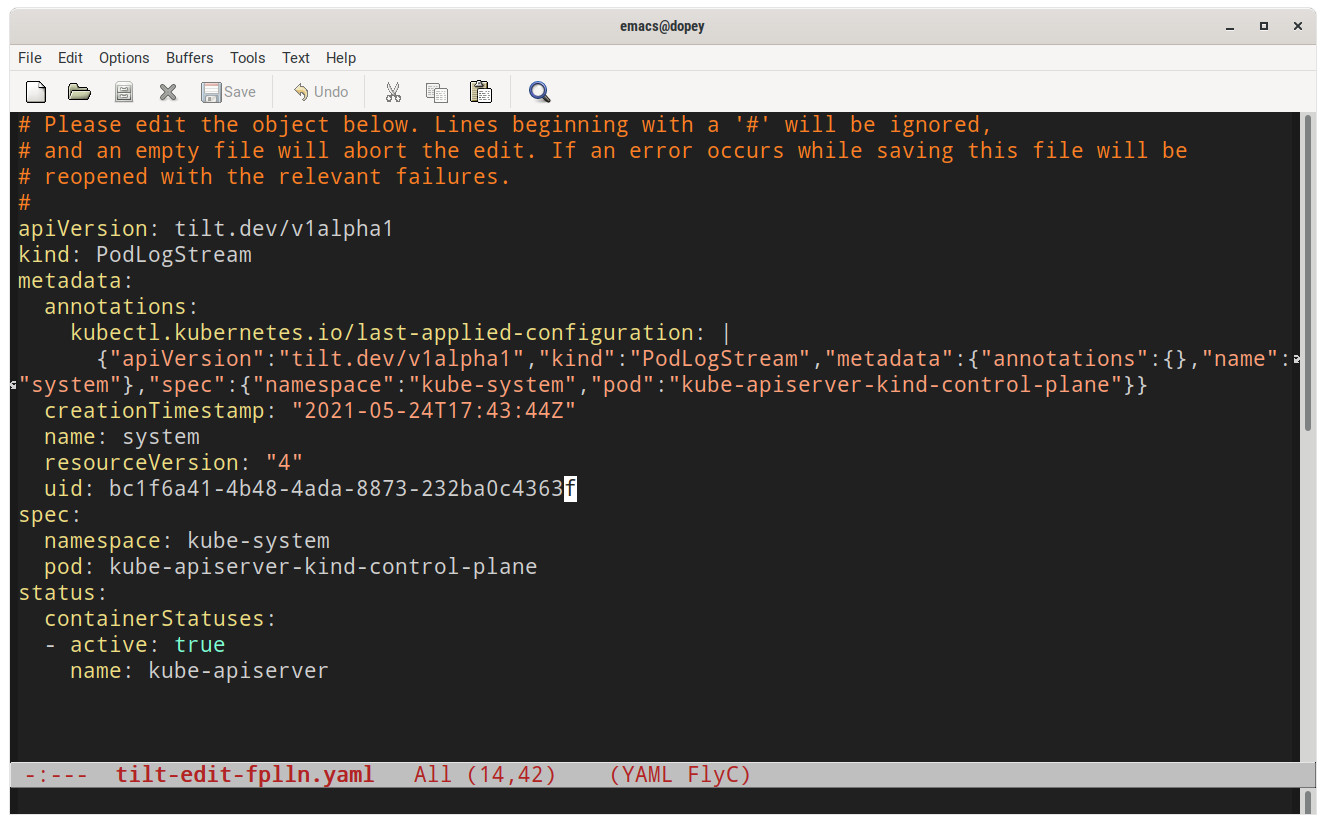
We’re still building out more logging APIs like this for dev environments. Our end goal is to have both a full-fledged API that you can interact with for experimentation, plus a set of pre-packaged extensions for common operations.
But Pods are a small building block of the Kubernetes ecosystem. How does Tilt capture logs for more complex API objects, like Deployments and Jobs, that might create multiple Pods? We’re going to cover that in a future post!
Wrapping Up
I hope this post gave you a sense of how we’re thinking about logs in multi-service dev, other tools you can reach for to help you explore them, and some of the APIs we’re working on in Tilt to make them easier to grok.
-
I don’t have any proof that Brian wrote this note. It’s a great joke if he did and a great joke if he didn’t. ↩
-
I’m approaching logs with the axiom that logs for development (where you’re talking to yourself) are a different style of communication than logs for production (where you’re talking to other people). There are people on the internet who disagree. Maybe they also keep personal journals full of grammatically correct sentences. That’s a whole post in itself! ↩
-
The right answer is Emacs. ↩



