
How to Automagically Setup `kubefwd` to Bulk-Forward Ports
A walkthrough of Tilt's kubefwd operator
kubefwd is a tool that makes network magic so
you can access services from localhost the same way you would from inside a
cluster. For example, I could access http://elasticsearch:9200/ directly from
localhost – something that would normally only work for services within a cluster.
It’s a great tool for getting started with Kubernetes. We even recommend it for folks who want to learn more about how Kubernetes works.
But it can be hard to use unless you understand how it works under the
hood. When you start kubefwd, it:
1) Watches all the services in your cluster.
2) Creates DNS entries in /etc/hosts the same way Kubernetes DNS would.
3) Resolves the services to pods in your cluster.
4) Forwards the DNS traffic from your local network to the right pods.
Because kubefwd needs to edit /etc/hosts, it needs sudo access.
Some Tilt users run kubefwd on the side (in a separate terminal)
so they can give it sudo access without giving all of Tilt sudo access.
They also want to be able to restart it, because sometimes it can get wedged
and stuck forwarding traffic to the wrong pod.
But what if we could make running kubefwd less awkward?!
It turns out we can!
In this post, we’ll talk a bit about the ideal dev experience we aimed for with
kubefwd, and about the extension we came up with to implement that goal
In the process, we also hope to show you that writing operators for your own tasks doesn’t have to be complicated at all!
The kubefwd extension
If you simply want to use kubefwd right now, add this to your Tiltfile:
v1alpha1.extension_repo(name='default', url='https://github.com/tilt-dev/tilt-extensions')
v1alpha1.extension(name='kubefwd:config', repo_name='default', repo_path='kubefwd')
When Tilt starts, you should get a GUI prompt for your sudo password.
You’ll see two new resources appear in your dashboard: the kubefwd
configuration and the kubefwd runner:

If you click into the runner, you’ll see what URLs it’s forwarding. You’ll also
see a “Refresh” button that you can use to restart kubefwd when it gets
wedged.
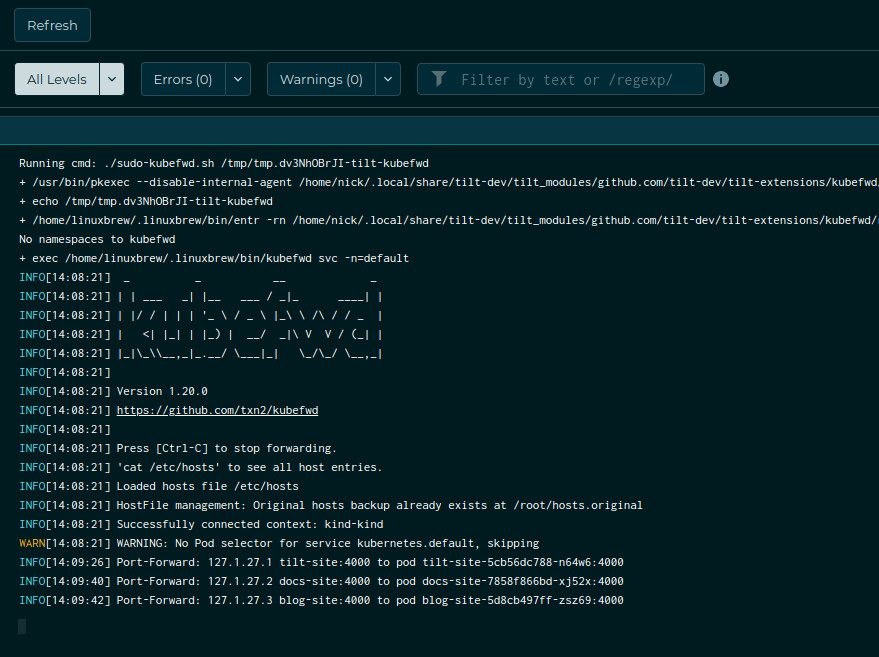
But unlike when using the CLI, the “Refresh” button doesn’t require sudo! And
we didn’t need to tell kubefwd what namespaces to watch. It figured it out on
it’s own.
How does that work?
The dev experience we wanted for kubefwd
We had a couple basic requirements in mind:
-
kubefwdcan be a dangerous tool! We do think you should get a security prompt when Tilt wants to use it. -
You shouldn’t need an extra terminal open for
sudopasswords. -
Restarting it when it’s wedged shouldn’t require the same prompt.
-
We should automatically
kubefwdany namespaces that Tilt is deploying to.
With that in mind, we broke down our kubefwd operator into a few different pieces:
Coordinating kubefwd restarts
The kubefwd extension creates a temp file for sharing state between
pieces. The configuration looks like
this:
# Tiltfile
# Creates a temp file for sharing state.
trigger_file = str(local('mktemp --suffix -tilt-kubefwd')).strip()
# Creates a button that refreshes the kubefwd without
# requiring new credentials.
local(['./create-refresh-button.sh', trigger_file])
# Runs a server that watches the tempfile.
local_resource(
name='kubefwd:run',
serve_cmd=['./sudo-kubefwd.sh', trigger_file])
This lets us use entr, another great tool, to automatically restart kubefwd
whenever our state file changes.
echo "$TRIGGER" | "$ENTR" -rn "$DIR/run-kubefwd-internal.sh"
We’ve written a lot about entr in the past. It’s a perfect little tool for
steering auto-restarts.
Restarting kubefwd on click
When the extension starts, it registers a button with the Tilt API. Here’s the script that registers the button:
# create-refresh-button.sh
cat <<EOF | tilt apply -f -
apiVersion: tilt.dev/v1alpha1
kind: UIButton
metadata:
name: kubefwd:refresh
spec:
text: Refresh
location:
componentType: resource
componentID: kubefwd:run
---
apiVersion: tilt.dev/v1alpha1
kind: Cmd
metadata:
name: kubefwd:refresh
annotations:
"tilt.dev/resource": "kubefwd:run"
spec:
args: ["touch", "$TRIGGER"]
startOn:
uiButtons:
- kubefwd:refresh
EOF
Tilt users frequently use the button API to add their own dev env tasks.
Automagically watching namespaces
Lastly, we can use the KubernetesDiscovery API to figure out what namespaces Tilt is deploying your resources to.
#!/bin/bash
# watch-namespaces.sh
#
# Continuously watch the namespaces that we're deploying to, and write them to
# the trigger file.
TRIGGER_FILE="$1"
tilt get kubernetesdiscovery --watch -o name | while read -r; do
NEW_NAMESPACES=$(tilt get kubernetesdiscovery -o=jsonpath='{.items[*].spec.watches[*].namespace}' | tr -s ' ' '\n' | sort -u)
OLD_NAMESPACES=$(cat "$TRIGGER_FILE")
if [[ "$NEW_NAMESPACES" != "$OLD_NAMESPACES" ]]; then
echo "$NEW_NAMESPACES" > "$TRIGGER_FILE"
fi
done
(When we’re writing tooling, we often abbreviate tilt get kubernetesdiscovery
to tilt get kd or tilt get kdisco 🕺).
Our namespace watcher is a simple reconciler: it’s continuously watching what
namespaces we’re deploying to and what namespaces we’re kubefwd-ing, then
making sure they match.
Wrapping Up
There are still a few things we’d like to add to the extension.
We’re working with our partner teams to make it work well even if you’re running
Tilt in an SSH session. Or to configure it to kubefwd to namespaces you’re not
deploying to.
We’re also happy to pair on how to adapt it to your own environment!


