
Tilt News, November 2021
Bonjour Tilteurs et Tilteuses,
December is just around the corner, which means it’s time for the end of the year madness again. Hard to believe 2021 is almost over, isn’t it? We’re planning a cool 2021 recap for the end of the year, so we’ll have that instead of a December newsletter!
But for now, the November edition comes packed with great reads, awesome features, and one or two glimpses behind the scenes!
Tilt Mentions
We love to see more and more folks mentioning and discussing Tilt publicly!
- Clear Street’s Ottavio Hartman wrote a blog post on leveraging Tilt for their local dev environment dubbed “localkube”.
- In “Defining the Developer Experience”, Kevin Taylor, VP of Engineering at Caylent, ponders the implications of Cloud Native development on the evolution of DevX. Tilt is mentioned together with Skaffold as tools to help develop on Kubernetes.
- In his book Effortless Cloud-Native App Development Using Skaffold, Ashish Choudhary introduces Tilt as a potential alternative to Skaffold,
Hopefully one day we’ll be able to add your take on Tilt too. Whether your experience with Tilt was superb or not quite, we’d love to read about it! 🤓
Tilt Updates
Docs
Long-time Tilters have probably already noticed that we have overhauled our docs and introduced a new, shiny tutorial.
So far, our docs were mainly a collection of information by maintainers. From now on, we are designing our docs with our users journeys first and foremost. Rather than giving you all the information you could possibly need, we’re trying to understand which problems you are trying to solve and how to best guide you through the solution finding process.
To read more about the changes, visit our blog.
Custom Builds
Often people ask us for help to optimize their docker builds. Unfortunately, some issues lie in the nature of the beast. However, did you know there are plenty of alternatives out there that work with Tilt?
Check out Nick’s blog post to learn how to use kubectl build, ko, and pack with Tilt!
How-To Button 2: The Rebuttoning
There are sequels nobody wants, but everyone knows are coming, like the tenth installment of “The Fast and the Furious.” Then there are sequels no one expected, but once they’re out you can’t imagine the world without them, like the exceptional Terminator 2: Judgement Day.
Our second video in the How-To series is neither of those. It’s just a way to quickly learn how to combine Tilt UI buttons with other features, like passing along text input. Enjoy!
Unsung heroes: our favorite feature
There are Tilt features that are quite obvious, like the possibility to group resources visually by label. But today we’ll talk about a feature that is frequently overlooked. Heck - some people don’t even know about it!
I am speaking of course about the “Favorite” feature. It lets you mark any resource with a star, and it will show up in the global navigation bar. Pretty handy, right?
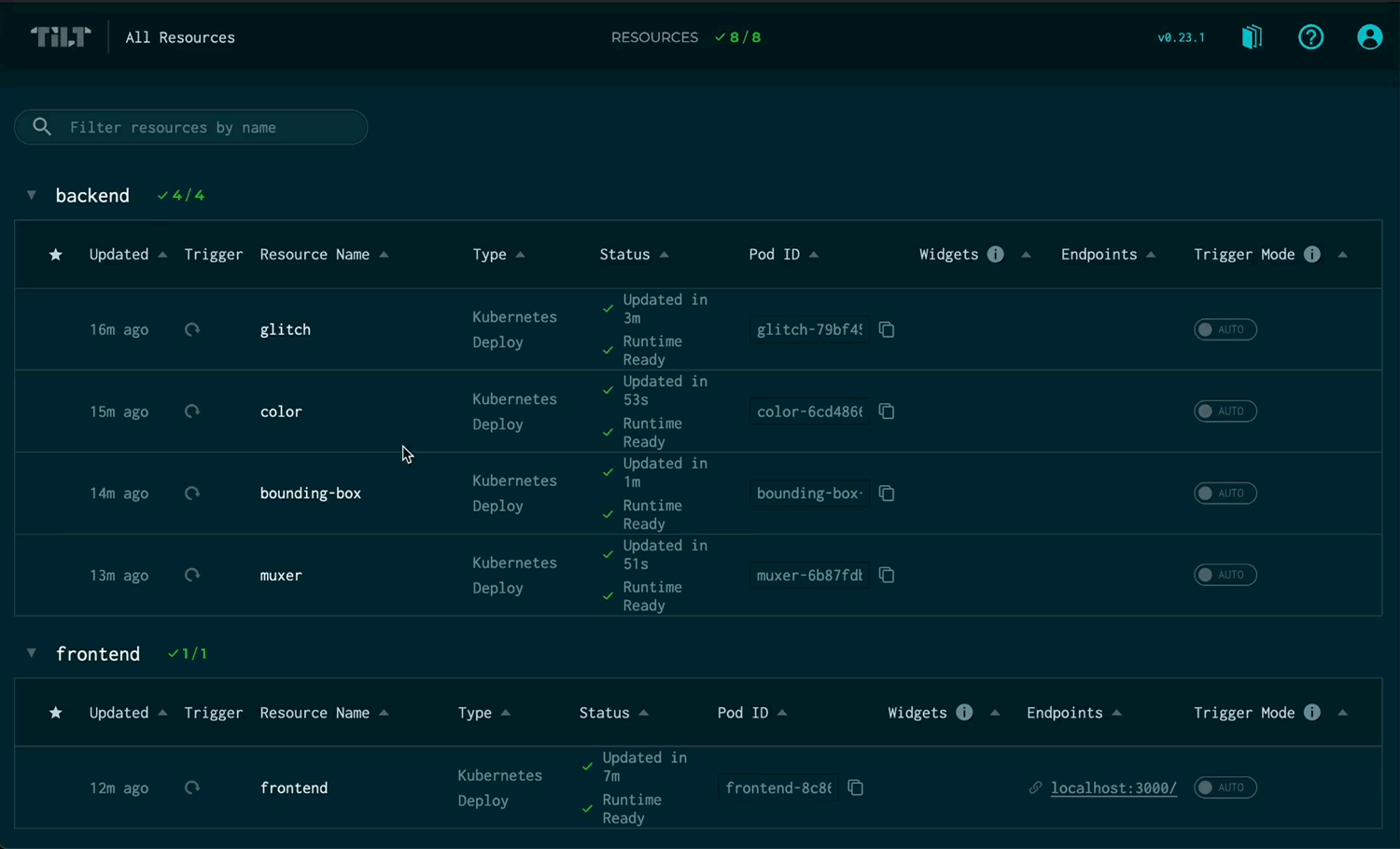
Behind the scenes
Speaking of unsung heroes, let’s talk about the Tilt team, for a sec.
Since we’re a small company, our All-Hands are fairly quick and relaxed; there’s even time for a five-minute screen break. In our first meeting after Halloween, Milas made excellent use of that break by changing into his Among Us costume. Or was it even Milas under there? 🤔 Seemed sus to me.
 The Tilt team during a zoom meeting, wondering who’s the impostor among us
The Tilt team during a zoom meeting, wondering who’s the impostor among us
Welcome Siegs!
Last, but certainly not least, we’re super excited to welcome the newest addition to the team: Nick Sieger, who joined us as Senior Tools Developer! 🥳
In his own words:
I’m excited to meet everyone in the Tilt community and hear your stories! I’ve been doing the software thing for a while, from enterprise Java to open source to Ruby on Rails software-as-a-service, and I’ve always enjoyed honing the tools I use to write code. I think that Kubernetes is here to stay, so why not make it more friendly to use in development?
And that’s it for this edition of Tilt News. We’ll be back relaxed, refreshed and well-rested in 2022! ✨ From all of us at Tilt, we wish you and your loved ones Happy Holidays and a fantastic start into the new year 🙏
If you have any questions, comments, or ideas, please join our channel in the Kubernetes Slack or message us on Twitter or email 👋
Originally sent to the Tilt News mailing list. View in-browser.


