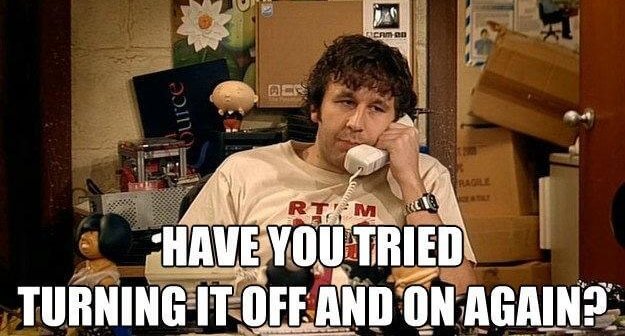How I Built a Simple Static Jekyll Site Without Installing Ruby: A Rant
Sometimes I have to make a static website.
It’s 2019. There are great tools to help build static websites. They let you write the content in Markdown and style with SCSS.
I want to try Jekyll. It looks cool.
I read the install instructions.
The first step says:
Install a full Ruby development environment
No
No no no no no no no
Nooooooo
Why?
Ruby is fine. If you like Ruby, that’s great! But I don’t want a new language dev environment. I don’t want to install Ruby on every machine I own. I don’t want to keep Ruby up to date. I don’t want to install rvm when I inevitably have a version conflict.
When you get furniture from Ikea, do the instructions say:
“Step 1: Install a drill press on your table and subscribe to Drill Press Monthly Magazine”
I like drill presses too but I don’t want one on my table.
How I Create the Site
But I am fine installing Ruby if it’s isolated in a container.
Can I build this static site in a container? This seems like a fun challenge.
First I need to create a Ruby container with a shell.
$ docker pull ruby
$ docker run --name my-jekyll-env -it ruby sh
That opens a terminal in the container.
# gem install jekyll bundler
...
# jekyll new src
Running bundle install in /src...
...
New jekyll site installed in /src.
Now I’ve got a container with the auto-generated new site.
I can exit out of the container and copy the source code out like this:
# exit
$ docker cp my-jekyll-env:/src .
$ docker rm my-jekyll-env
Success!
$ ls src
404.html about.md _config.yml Gemfile Gemfile.lock index.md _posts _site
Now I have the beginnings of a Jekyll site without installing Ruby.
How I Make Changes to the Site
I have a separate container for running the Jekyll server. Docker mounts are a good way to share these source files with the container.
Here’s what the Dockerfile looks like:
FROM ruby:2.6
RUN gem install jekyll bundler
WORKDIR /src
ENTRYPOINT bundle update && bundle exec jekyll serve \
--host 0.0.0.0 --config _config.yml
It starts with the Ruby environment above. The container runs the jekyll serve command that automatically picks up any changes to source files.
Then I run it with:
docker build -t my-jekyll-env -f Dockerfile .
docker run --name my-jekyll-env \
--mount type=bind,source=$(pwd)/src,target=/src \
-p 4000:4000 \
-it \
my-jekyll-env
The --mount flag shares my local files with the container.
The -p flag automatically forwards port 4000 outside the container to port 4000 inside the container.
The -it flag connects my terminal to the server, so that I can use Ctrl-C to quit.
And that’s it! I have a full Jekyll environment without installing Ruby.
Disclosure
I work on Tilt. Tilt is a development environment for building services in containers. The site I built is https://tilt.dev/. It’s hosted on Netlify (yay Netlify!) and is only a little bit more complicated than the starter site described above.
You’re probably saying “Oh! He’s a hype man for containers. He’s trying to sell me something.”
But you have the causality reversed! The reason I work on Tilt is because reproducible dev environments are a problem worth solving, and containers seem like a plausible way to solve them.
I don’t care if you use Docker Compose or Bazel or Buck something else. It’s about getting to a local dev environment that’s on any computer, wherever you are.
The machinery can be overwrought and fussy. You need an opinionated way to:
-
Create the environment (where? in a VM? in an OS sandbox?)
-
Put input files inside (how? rsync? symlinks? mounts?)
-
Get artifacts out
-
Keep the environment alive when you’re using it and put it to sleep when you’re not
The Bazel team has thought about this more than anyone I know. But I want to see more tools in this space!
Originally posted on the Windmill Engineering blog on Medium