
Local Resource
Integrate your whole workflow into Tilt
Tilt has an exciting new feature that we hope will make your Tiltfile more efficient, and let you keep your entire workflow at your fingertips when using Tilt.
Once upon a time, you might have written the following line in your Tiltfile:
local('go generate ./greeter_server')
watch_file('helloworld/helloworld.proto')
This would regenerate your protobufs every time you change helloworld.proto—but it would also re-execute your entire Tiltfile. More annoyingly, it would also regenerate your protobufs whenever your Tiltfile re-executed, whether they needed regenerating or not. This solution was hacky, resulted in commands running at unexpected times, and generally made things slow and annoying.
The alternative was running go generate ./greeter_server by hand whenever you changed your .proto file. Your Tiltfile execution was faster, your proto generation was predictable, but you had to remember to run the command when you changed a certain file, which shook you out of your workflow (assuming that you remembered at all, and didn’t spend multiple minutes wondering why something on your server wasn’t working).
If you’re one of the many Tilt users who has bootstrapped local to do work that you don’t actually want to do every time your Tiltfile reloads, OR if you’re annoyed at having to tab out of Tilt to run bits and pieces of your workflow from terminal, we’ve got a new feature that we think might help. It’s called Local Resource, and here’s how it works. (You can also play around with it in this example repo.)
What is a “Local Resource”?
The first thing to understand is that every item that shows up in your sidebar is a resource—a unit of work managed by Tilt.
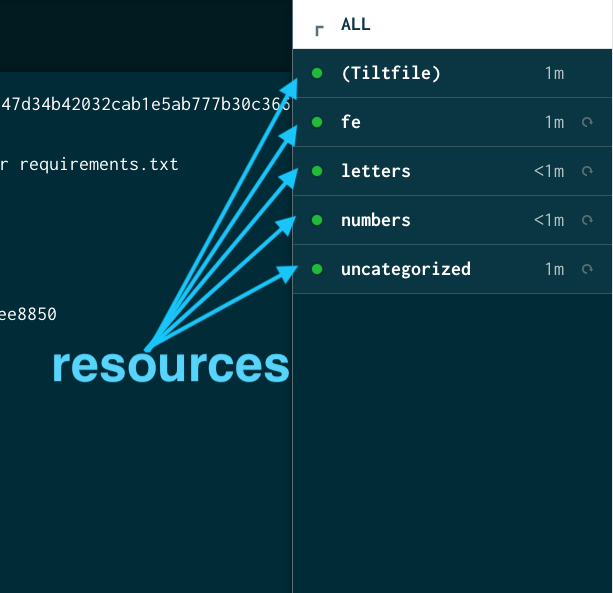
In the lifetime of Tilt so far, a resource has generally represented a service you’re deploying, often in the form of image build + k8s deploy instructions (or in some cases, just k8s deploy instructions).1 But there are other kinds of resource now! In particular, a local resource represents a unit of work that is run on your local machine rather than in your cluster. But like any other resource, a local resource runs in response to its dependencies (files on disk) changing, and prints logs to the UI, and surfaces alerts if anything goes wrong. The only difference is the work being done: where the work of a Kubernetes resource might be docker build && kubectl apply, a local resource runs a user-specified command against the local filesystem. You can specify a local resource in your Tiltfile with the following syntax:
local_resource('yarn', cmd='yarn install', deps=['package.json'])
See also: local_resource API spec.
Run commands locally on file change
Most uses of Tilt focus on easily and quickly seeing your code running in the cloud. For some kinds of development, however, you might want to harness Tilt’s responsiveness to file changes to run commands locally instead. Here are two two general cases where running commands locally and responsively might come in handy:
- file changes or other artifacts that you want on your local machine (e.g. for
git commit). For instance: when
package.jsonchanges, runyarn install(because you want the resultingyarn.lockfile to exist on your local computer so that you can commit it to git).
local_resource('yarn', cmd='yarn install', deps=['package.json'])
- tooling that you have locally but don’t want to put on your container images. For instance: rather than pulling/pushing big container images with the Go compiler, you’d rather compile your binary locally, and pull that compiled binary into your Docker image (or directly into your running container via Live Update).
local_resource('compile-binary',
cmd='go build -i -o ./bin/the-binary github.com/my-org/my-app/',
deps='./my-app'
)
docker_build('gcr.io/my-org/my-app', context='./bin')
(Of course, the command you run doesn’t have to be one that exclusively affects your local filesystem. It might, for instance, be a script that is invoked locally but runs against your k8s cluster.)
Local Resource + Live Update = <3
Local Resource and Live Update are two great tastes that taste great together. A useful pattern is to have a local resource which creates an artifact that is then picked up by a Live Update and synced to a running container. For example, here’s how you might use this combination to generate protobufs:
# whenever `helloworld.proto` changes, generate Python protobufs
local_resource('proto',
cmd='protoc --proto_path=src --python_out=build/gen',
deps=['helloworld.proto']
)
# define your hello-world resource: k8s yaml + a Docker build
k8s_yaml('hello-world.yaml')
docker_build('hello-world', '.',
ignore='helloworld.proto', # let the local_resource handle these changes
live_update=[ sync('.', '/app') ]
)
Note that the docker_build call specifies ignore='helloworld.proto'. This is
because we DON’T want an edit to that proto file to directly kick off an update to
our Docker image (in this case, a Live Update). Rather, an edit to helloworld.proto
triggers the local resource to generate protobufs; when the generated proto files appear
on disk, they register as file changes and trigger a Live Update to the hello-world
resource, i.e. they get sync‘d to the container where hello-world is running.
To see this pattern in action, check out this example repo.
Run occasional workflows (locally or against your cluster)
There’s another class of workflow that local resource can help with: commands that are a part of your development flow, but that you run only occasionally. This might be a task like “ensure GKE user ‘foo’ exists” or “refresh my credentials” or even “blow away my database”.
You can trigger a local resource at will with the “force update” button:
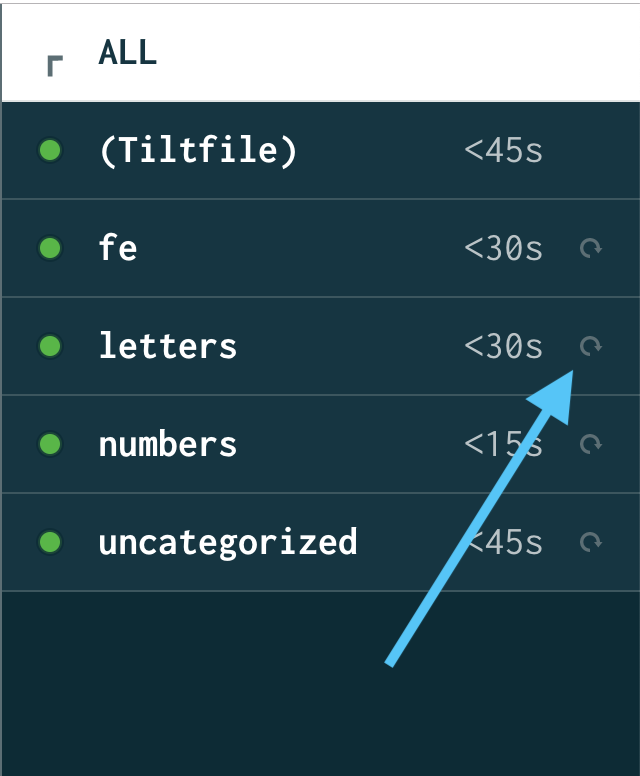
Like other resources, you can specify a trigger mode for your local resources:
either TRIGGER_MODE_AUTO (the default), or TRIGGER_MODE_MANUAL. (A manual
resource detects changes to its deps, but doesn’t automatically update—rather,
it displays a “ready for update” icon in the Web UI for the user to click at their
leisure. For more on trigger mode, see the docs.)
Manual mode may be especially useful for local resources that you only want to run occasionally.
By default, a local resource will run on startup. To disable this behavior, put the
resource in TRIGGER_MODE_MANUAL and specify auto_init=False:
local_resource('blow-away-pods', cmd='kubectl delete pods --all',
trigger_mode=TRIGGER_MODE_MANUAL, auto_init=False
)
Mix and match manual and automatic
Note that you can mix and match manual and automatic runs as you like. Say you
have a local resource to refresh some credentials. You want to run it on tilt up,
whenever you notice your credentials being out of date (you can force a run via the
“force update” button), or if you’re iterating on the update_creds.sh script:
local_resource('update-credentials',
cmd='update_creds.sh',
deps=['update_creds.sh'],
)
Alternately, imagine a seed-db local resource. Usually, you’ll click the “force update”
button to run it whenever you need to put new data into your database. You might want to
know if you’ve made changes to the script since you last executed the local resource, but
probably don’t want the script to run willy-nilly as you iterate on it, since it blows
away your whole database; therefore you might make use of TRIGGER_MODE_MANUAL You certainly
do not want this script to run on tilt up, because you don’t want to automatically blow
away the database from your previous Tilt run, so you would probably specify auto_init=False.
Your local resource definition might look like this:
local_resource('seed-db',
cmd='seed_db.sh',
deps=['seed_db.sh'],
trigger_mode=TRIGGER_MODE_MANUAL,
auto_init=False
)
Take it for a spin!
How are you going to use local resource? What features do you wish it had? Take it for a spin (see: API spec, more detailed documentation) and let us know what you think!
appears in your sidebar along with all the other resources because it’s also a
resource; the loading/parsing of the Tiltfile is a unit of work managed by Tilt,
which may succeed or fail and which generates logs, just like a docker build
or kubectl apply.
-
the exception to this rule is, of course, the Tiltfile. A “Tiltfile” item ↩


